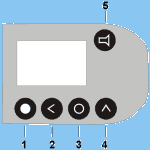|
Because we found that a surprising percentage of pilots own the Alibi, and that most of them bought this instrument second hand, and as is usually the case, without documentation or an instruction manual, we've added instructions on how to use this successful instrument to take full advantage of its capabilities. For clarity, we will refer to the round control buttons with numbers 1-5 , exactly as shown on the drawing and as they are referred to in the original english instructions.
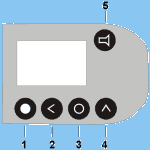
 Turning The Instrument On and Off
Turning The Instrument On and Off
The instrument is switched on with a short pressing of button 1 and the serial number of the instrument will appear on the display, along with battery status in volts. If you don't want to see this information, push the 1 button again immediately after start up. To turn off the instrument hold down button 1 for about 3 seconds, or else the instrument automatically shuts off after 15 minutes of inactivity, and in Balloon Mode it shuts off after 120 min. The manufacturer recommends waiting at least 3 seconds following shut down of the instrument before turning it on again. If the battery charge shown is close to 6.5V, the accuracy of readings is no longer reliable.
Operational Modes
It is possible to switch the instrument into one of the three following modes by holding down, simultaneously, buttons 2 & 4 for five seconds - gliding, parachuting, balloon flying - a short simultaneous holding down of the buttons and the current mode set is displayed, by means of symbols, with the exception of Glide Mode, which is without a symbol. The acoustic signals are then, in the various modes, based on various states, for example the ascent of the balloon or the correct altitude for tossing the parachute.
Selecting Units For Measured Quantities
By simultaneously pushing buttons 2 & 3 it is possible to choose between feet and meters. A short push on button 3 gives you a choice of displaying absolute altitude, relative altitude (gain or loss/compensation height) , over height or atmospheric pressure.
Altitude Displaying
By a short press of button 3 it is possible to call up absolutely altitude, relative altitude or atmospheric pressure.
Altitude Setting
Following the selection of type of altitude display by a short, repeated push of button 3, it is possible, following a short repeated push of button 2 to change the value of the blinking number with the aid of button 4. A record of the change is then made by a short push of button 3. But beware, all three numbers are tied together, so for example, a change in atmospheric pressure brings about a change information on over height.
Immediate Zero
By a short press of button 4 it is possible to call up a very useful finction, whose most accurate name is apparently "immediate zero". This function temporarily, immediately, changes all figures to zero, without affecting other data, such as altitude, absolute or over altitude. A repeated pressing of button 4 returns everything to the normal display functions. Immediate Zero is useful when flying around without a goal, or cirlcling in a turbulent area, in which the pilot has doubts as to whether he's losing or gaining altitude. Following the Immedate Zero selection, all that's needed is to cirlce for a moment and then check the data about altitude. If it is negative, there's no sense in remaining in the area any longer.
Acoustics of the Instrument
The instrument is capable of emmitting two types of acoustic signal - interrupted and continuous. It is possible to set the volume of both, while the increase in battery power consumption at higher volumes is negligible. With a short press of button 5, just once, it is possible, by listening, to discern what type of acoustic signal is currently set on the instrument. If you hear only one short tone, this means the acoustics are turned off at the moment. A double pressing of button 5 in quick succession, within an interval of 1s, enables swithching of the volume level, or if desired, turn the acoustic signal off altogether. A series of four presses of button 5 a continuous or interrupted tone can be set. For thermic flying, the interrupted tone is ideal as it allows for unusually sensitive discernment of slight changes during even very minute ascent - especially if we set the threshold just above zero, for example at a value of +0.1m/s.
The Threshold of Acoustic Setting and Descent Warning Alarm
The point of acoustic setting can be moved anywhere in a range from -2m/s to 0.5m/s, while the threshold for the descent warning signal, or Sink Alarm, is possible to place between -1m/s to -6m/s. Setting is achieved by a longer pressing of button 2 - three seconds - and at the moment of flashing data on the variometer it is possible with the aid of button 4 to change the set value threshold acoustic settings. With another short push of button 2 the threshold of the descent alarm can be changed. A record of the set values can be made with button 3.
Temperature Display
Pushing button 3 for about three seconds calls up the temperature display, which dissappears after a few seconds.
Stopwatch
The first short push on button 1 is the zero reset of the stopwatch, set to ready and the digital display blinks. Another push on the same button starts the stopwatch. When a time of one hour is reached, the time displayed turns to hours & minutes. A third push on the same button stops the stopwatch and it is possible to read the time. If the stopwatch runs for more than 2 minutes, data is saved to memory, as if it were a flight made.
Memory
Immediately following the simultaneous pressing of buttons 3 & 4 the instrument switches to Recall Mode, and the display shows the contents of memory cache #1, that is the data of the most recent flight, which is the maximum height attained, maximum climb, and duration of the flight. Following a short push on button 3 the number of flights and total duration is displayed, that is, flying hours.
Clearing the Memory
After going into the Recall Mode, a simultaneous poush of buttons 3 & 4 and a push on button 3 for 30 seconds, the data in memory is erased. This operation is good to perform at the start of the season.
Eventual, Inexplicable Problems
The manufacturer recommends, in a case of "strange behavior" of the instrument to take out the batteries for a short time, like 1 minute, put them back into place, and after swithching the instrument on, check their status. From my personal experience I can say that I've never had this kind of experience over two years of using the instrument.
Closing Remark
Don't believe the pompus talkers that the Alibi is a child's toy and that a good pilot flies several machines with a total cost of over 40,000. My first 100km I flew with this handy instrument.
The SkyFly server editorial staff wish you many happy flights and top sport achievements while flying with the Alibi.
|
 Instrument Memory
Instrument Memory